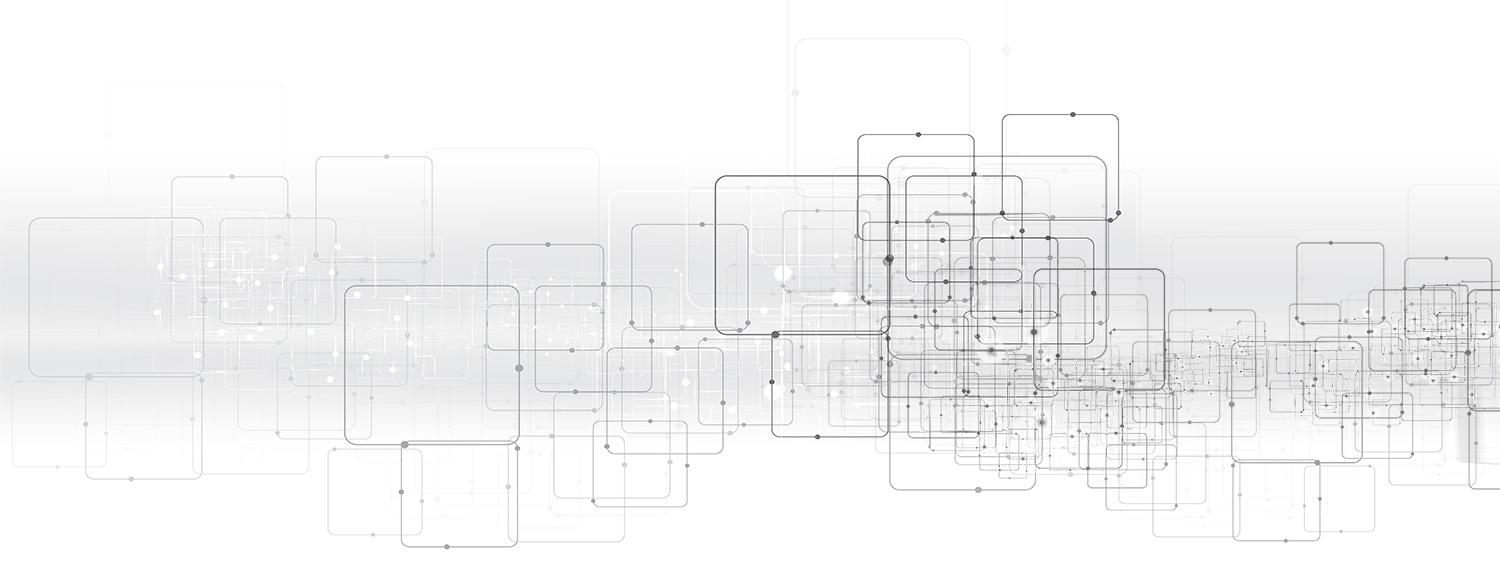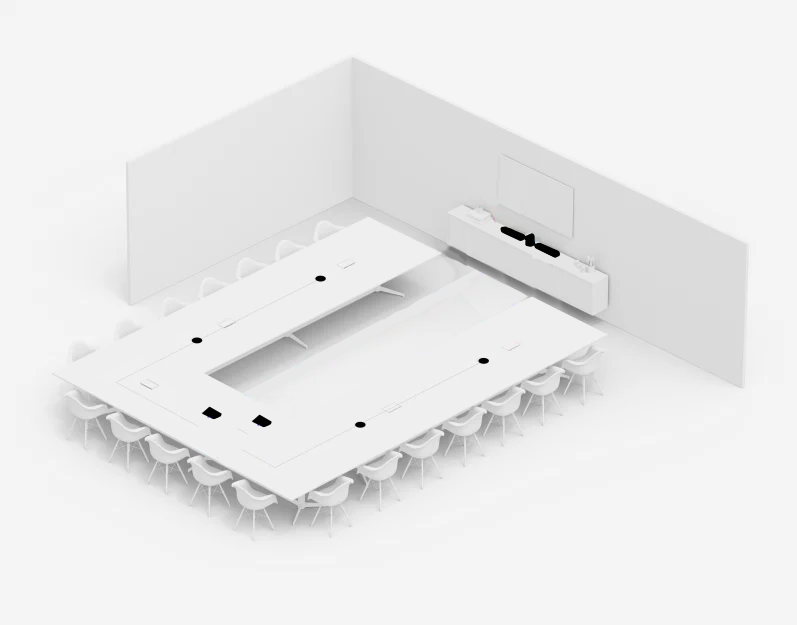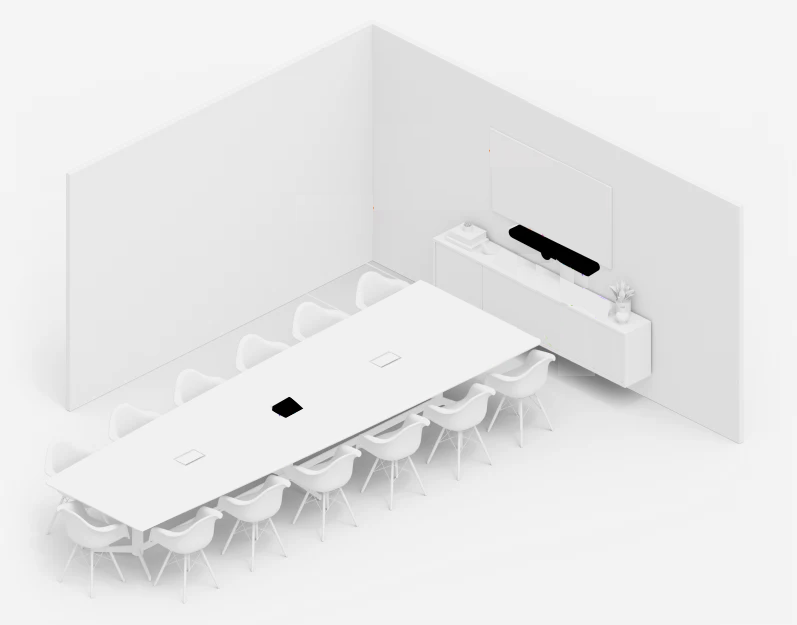CleverTouch launches its fastest ever software
24 July 2018Clevertouch has launched its new generation presentation software, LYNX 5,
which will be included in the full range of award winning Clevertouch interactive touchscreens. Designed to replace Cleverlynx, existing Clevertouch users can upgrade to the latest software free of charge directly from their Clevertouch devices (Plus, V Series & Pro models only) or using an attached PC.
With a sleek user interface, Lynx 5 is five times faster than previous versions. It comes with a range of exciting new features including a media manager, condensed tools menu, lesson dashboard and it can read a wide range of previously incompatible file formats associated with other touchscreen brands.
Using the media manager teachers can embed videos directly into lessons, without the content opening in an external browser. And, video files from YouTube or live webcam can be annotated over and incorporated into lessons. Simple actions such as printing or importing PowerPoint files are quicker and more streamlined, letting teachers focus on their lessons.
Another time saver for teachers is the lesson dashboard, which makes it easier to find recent lessons, open multiple lessons simultaneously and switch between lessons. With a new profanity filter built into the software, schools have greater peace of mind that inappropriate language will be blocked from imported content.
Updates for the new software will be shown on the Lynx 5 home screen via real time Twitter feed ensuring that users never miss out on news, software updates and fixes. Lynx 5 also supports Ultra HD 4K resolution content, making all video and images crystal clear on 4K Clevertouch screens.
Shaun Marklew, Sales and Marketing Director at Clevertouch, comments:
“We are extremely proud of Lynx 5. At Clevertouch we’re always trying to improve our software and its functionality so that it works even harder for schools and teachers. We’ve kept all existing product features like the sentence builder, image bank, tables, clock, calligraphy pen and added to them, based on feedback from our end-users who are central to everything we do.”