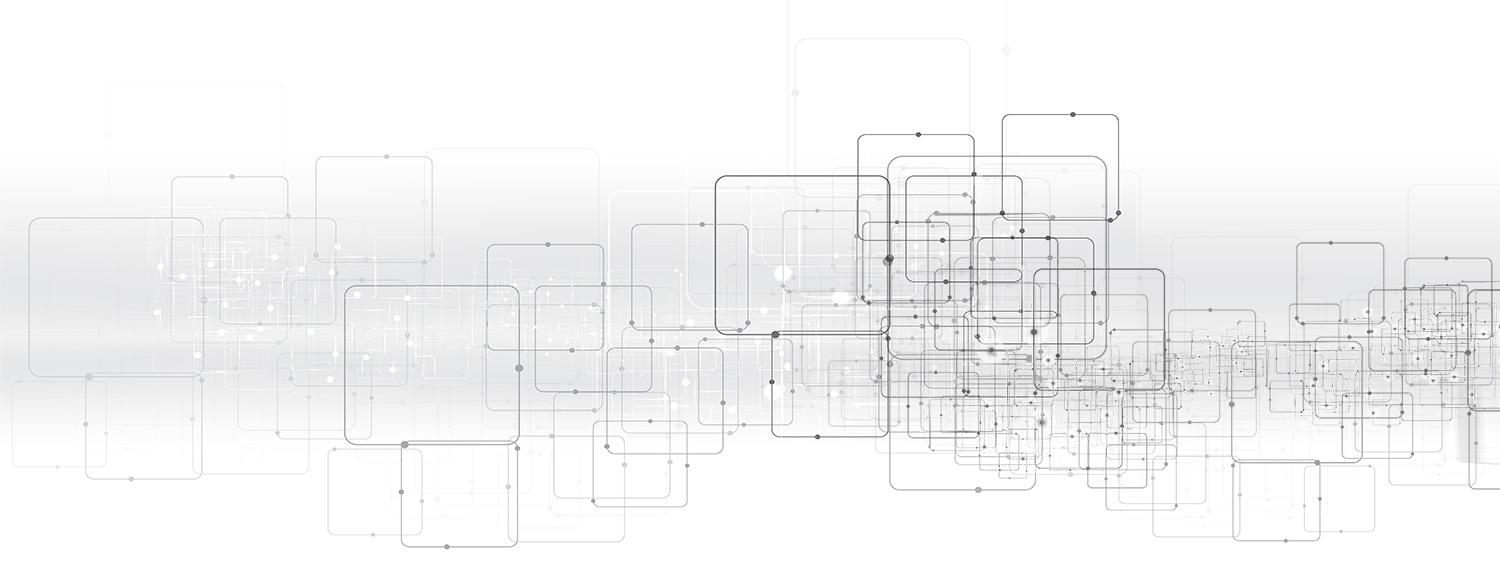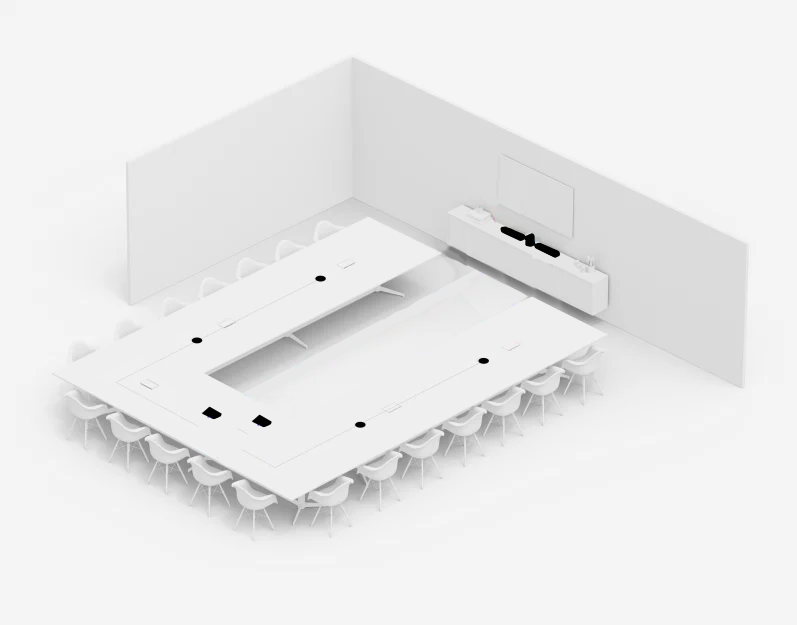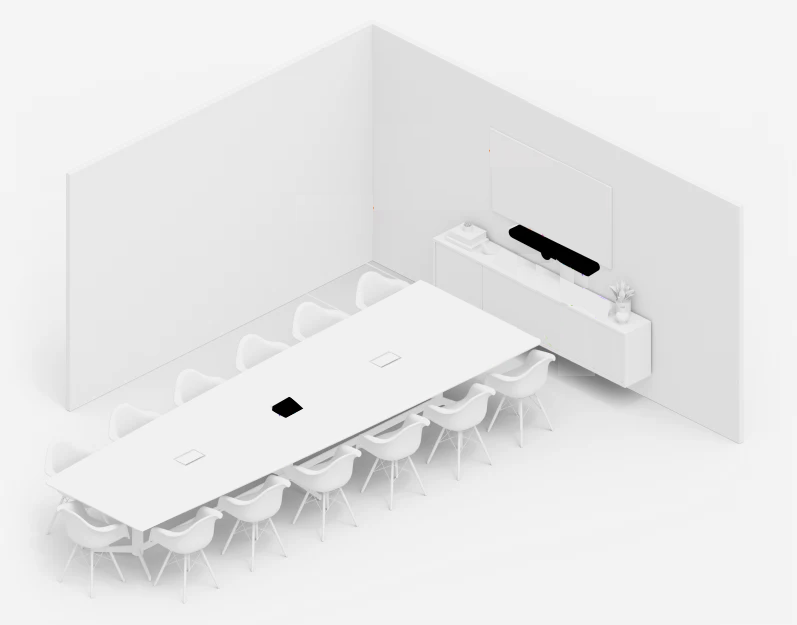Video Conferencing
4 April 2020Recent events following COVID-19 means businesses now need to safeguard their employees by advising them to work from home during the lockdown period. Video conferencing is a great way to enable your business to continue functioning, as it can allow everyone to communicate effectively while they remain home and carry on fulfilling their jobs.
Video conferencing is essentially a virtual meeting. Using a laptop, mobile device or desktop with webcam you can simulate a face-to-face meeting with employees anywhere and anytime. Most laptops and mobile devices come equipped with video capabilities, though some desktop stations will need extra web-camera equipment and microphones. It’s simple to use and can allow everyone to share their screens, exchange files and documents, set objectives and get them completed. VC can also host a range of business events, such as marketing web seminars through to interacting with customers in real-time.
At Vangis, we provide the conferencing equipment to enable more engagement between participants; with smart screens, interactive tools so that people can share ideas easily via their device or computer and a whole range of extra applications that make working and learning remotely more effective.
However, your equipment will also need video conferencing software and if you’re just starting out it’s difficult to know which one would work best for you and your business. We’re often asked which software is best, and where to buy them, so here’s our lowdown on the top four packages.
Gotomeeting
Pros: This is better value for money with their professional monthly package priced at £11 per month and gives a superior video quality. It’s great for beginners and the screen sharing capabilities are more advanced. It also has the ability to record meetings so those who cannot attend won’t miss out.
Other good points include a free 14-day trial, personalised invite links eg. http://gotomeet.me/yourbusinessnamehere and personalised dashboard.
Cons: On the downside, however, the user experience can vary from each device with some apparent issues with the latest Android phones. Customer support left a lot to be desired during our testing – though this was at the peak of COVID-19 lockdowns starting.
Zoom
Pros: Free to download, easy to sign up to and free for small meetings less than 45 minutes. For one to one video calls, it works great and is a good cheap option. It has great audio and a high definition video, though see below about issues with display. It offers a security feature where sensitive information is transferred securely. Meetings are also password protected.
Cons: We found that on some devices the camera orientation displays oddly with a significant amount of the bottom of the camera feed being cut off. The costs for the package do increase depending on your requirements. The 45-minute limit will mean that for most people they will need the £11.99 a month package at least. Some of the extra features provided are difficult to use in chats.
Teams
Pros: Available free with some Office 365 packages. Teams gives you video and audio calls and can allow users to carry on with their work at the same time. The file search option is easy to use and it has back-up which can locate a deleted file. Bots can even be put in place to deal with any repetitive and time-consuming tasks.
Cons: It is difficult to sign up to Teams on its own without a corporate Office 365 package (or it was at the time of our testing). It can also be hard to identify what tool you want to use as they all seem to look similar. The search options are quite limited too, so if you want to locate a historical chat, this might prove tricky. We also found that the software slowed down even the most robust laptop.
Click Meeting
Pros: A great cloud-based system. Rather than pay for the domain, pricing is calculated by the number of participants you intend to have in your meetings. There are dozens of features available such as a whiteboard and presentation. It also integrates with packages like Adobe, Dropbox and MS Office and offers polls and exit surveys.
Cons: They’re currently not allowing free trials (at the time of our testing) and they do not have a customer support hotline, so all queries are dealt with via email chat. Click Meeting is a lesser-known video conferencing solution, which means that new users may take time to understand its features.
Choosing a package that’s right for you is easy, just visit their websites. If you need help with equipment that will give you better functionality, clearer quality and more interaction then get in touch.